Testing, simplified.
Online Testing for Schools and Classrooms
Take the entire process from creating tests to reviewing results online
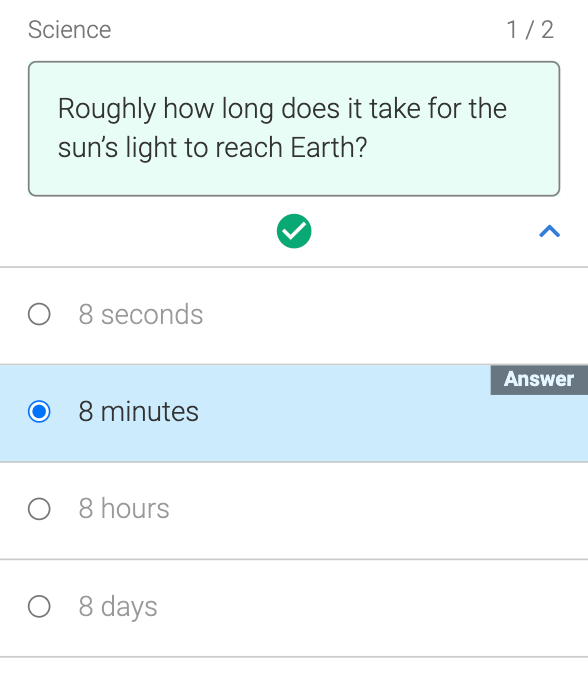
How to use this site
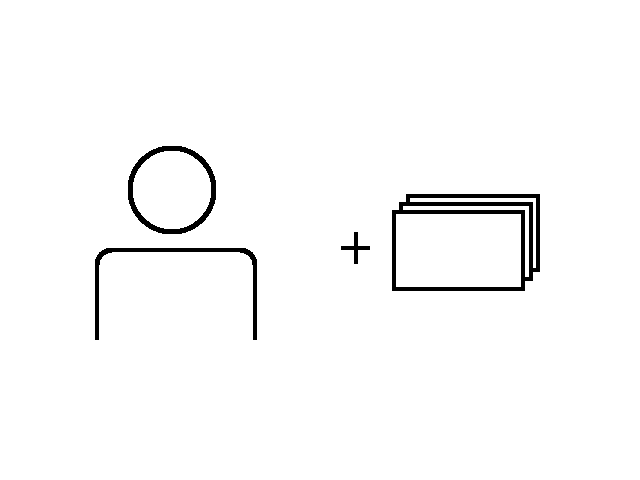
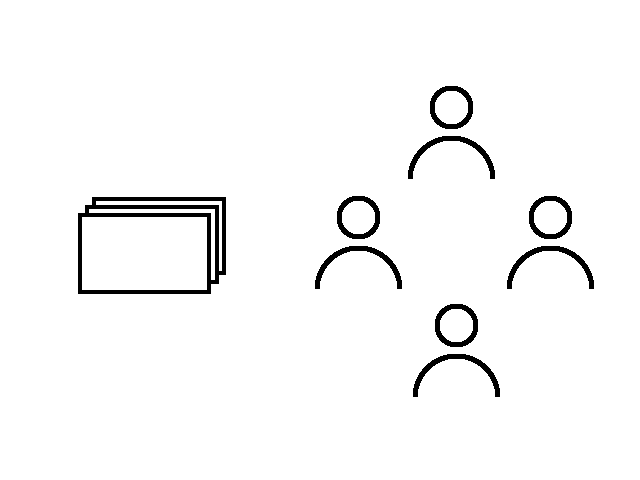
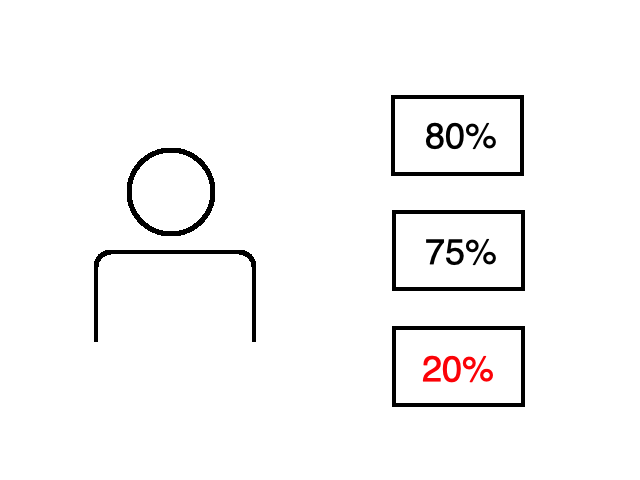
ankimono - Features
Student and Classroom Management
Register students and define classrooms to be able to easily assign any test you create. Register as many teachers as you need. Teachers can manage their own classrooms.
Review Test Results
Get an overview of which questions students are struggling with, or drill down to the details of who answered which questions correctly or incorrectly, when and how.
Easy Access
No installation. No synchronization between devices. Directly access your tests with a simple, modern web application on an Android, iPhone, iPad, Mac, or PC by visiting ankimono.com on a browser.
* Mobile access is currently supported only with student features.
Test Anything
Teachers can create multiple choice questions to test anything from a variety of subjects, from foreign languages and history to math and science.
Questions with multiple answers are also supported.
Anywhere, Any Time
Students don't need to be in classrooms. Have them take tests anywhere, any time, from a smartphone or a laptop.
Simple and Efficient
All you need to do is to create tests and then assign them to classees. You'll see responses, with scores, as students complete tests, without the tedious tasks of printing, conducting, collecting, and evaluating tests.
Use Diagrams, Maps and Pictures
 Use diagrams, maps, and pictures freely in your questions, answers, and explanatory text. Images may be added either by creating links to external site images or by uploading your images to ankimono.
Use diagrams, maps, and pictures freely in your questions, answers, and explanatory text. Images may be added either by creating links to external site images or by uploading your images to ankimono.
Format Content as You Wish
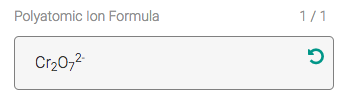 The content of each test question is interpreted in a simple yet powerful markup language called Markdown, which allows you to easily create questions with bold text, super/sub-script, etc., tailored to your needs.
The content of each test question is interpreted in a simple yet powerful markup language called Markdown, which allows you to easily create questions with bold text, super/sub-script, etc., tailored to your needs.