Remember Things Forever
Online Spaced Repetition Flashcards for Schools
Let students memorize super-efficiently with the power of spaced repetition
Not a school member?How to use this site
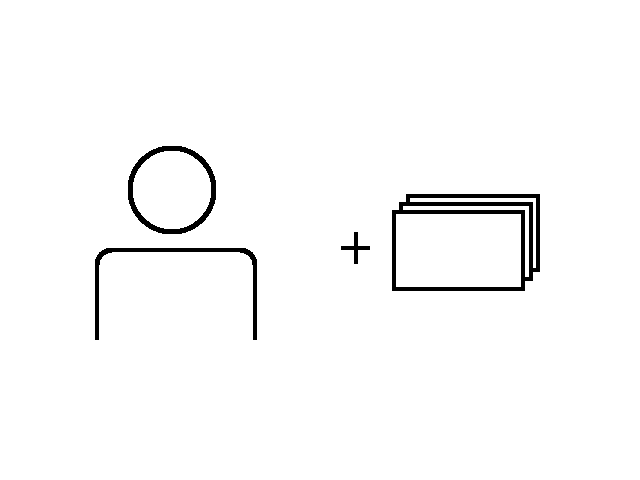
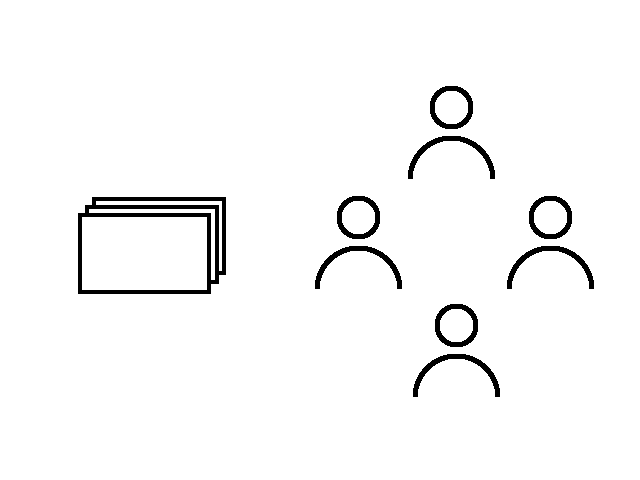
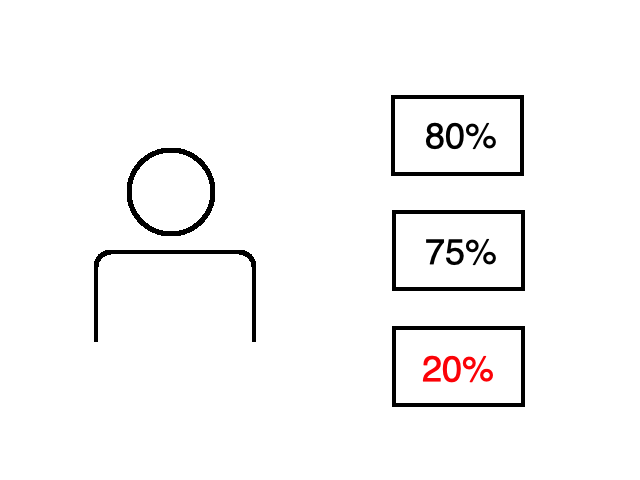
What is Spaced Repetition?
Forgetting Curve
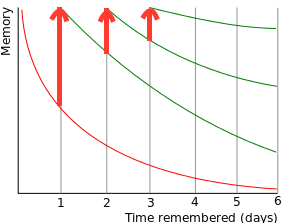
Humans forget newly learned material in a matter of days (red curve) unless reviewed from time to time (red arrows pointing up).
Repeating reviews has the effect of slowing down the rate at which you forget (green curves).
Spacing Effect
Humans remember things more effectively when reviews are spread out over time
than when reviewed many times in a short period of time.
Wikipedia .
Spaced Repetition
Spaced repetition is a learning technique in which items are reviewed in increasing intervals of time
to make maximum use of the spacing effect so that they can be remembered effectively and efficiently.
It is known to be especially well suited for memorizing huge amounts of material and keeping them indefinitely in memory.
Wikipedia .
Spaced Repetition for Schools and Classrooms - Features
School and Classroom Management
Register students and decks, and then create classrooms to flexibly assign decks to students. Register as many teachers and admins as you need to divide the workload.
Monitor Student Progress
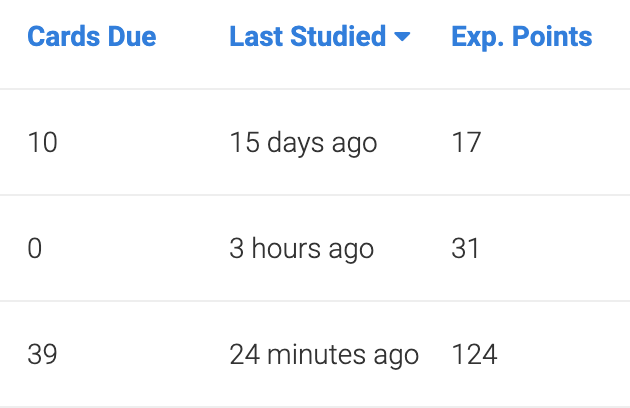 Get a bird's-eye view of who's not studying or which cards students often forget. Or drill down to the details of who answered which cards incorrectly, when and how. Find out what students are struggling with and provide feedback.
Get a bird's-eye view of who's not studying or which cards students often forget. Or drill down to the details of who answered which cards incorrectly, when and how. Find out what students are struggling with and provide feedback.
Simple
No installation. No synchronization between devices. Directly access your cards with a simple, modern web application on an Android, iPhone, tablet, Mac, or PC. (* Mobile access is currently supported only with student features.)
Memorize Anything
Teachers can create decks to have students memorize anything from foreign languages to maps and chemical symbols.
Multiple-choice cards are supported in addition to standard front-back cards.
Memorize Anywhere, Any Time
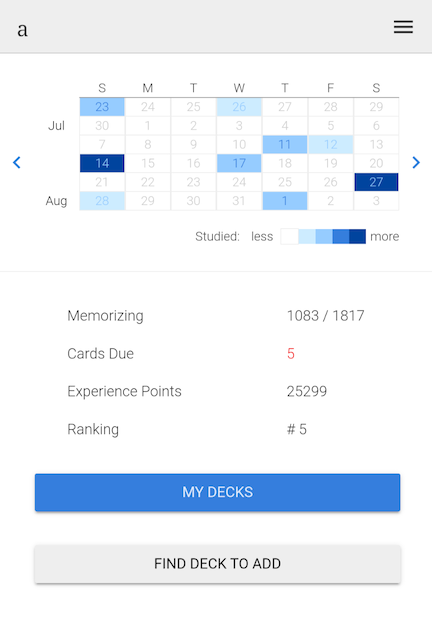
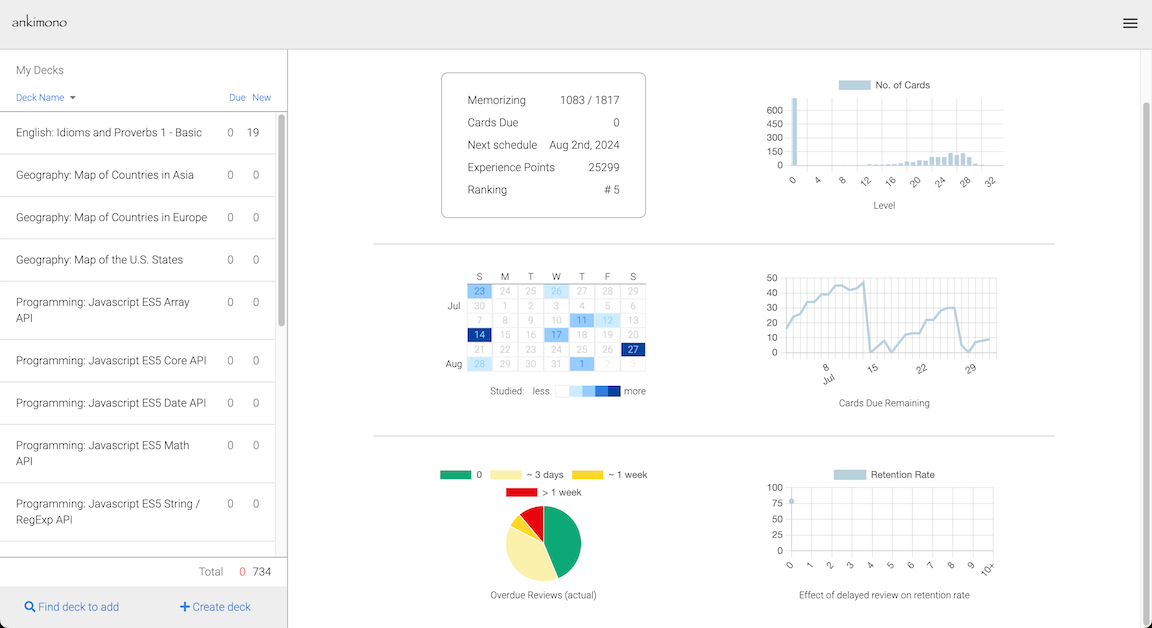
The key to memorizationis repetition. Students can use their smartphone or laptop to review their cards in their spare time, anywhere, any time.
Memorize "Super" Efficiently
With Spaced Repetition, students spend time on those that need it, not on the ones they have memorized. Spend the minimium time required to keep things memorized, super efficiently.
Memorize by Writing
 Students can handwrite answers directly on screen to precisely test their memory and to help them memorize better. Keyboard input is also supported.
Students can handwrite answers directly on screen to precisely test their memory and to help them memorize better. Keyboard input is also supported.
Memorize Maps and Pictures
 Add images to your cards to memorize maps, pictures, and drawings. Create links to images on external sites or upload your images.
Add images to your cards to memorize maps, pictures, and drawings. Create links to images on external sites or upload your images.
Format Content as You Wish
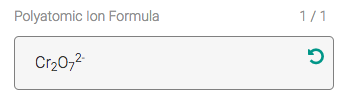 Card content is interpreted in a simple yet powerful markup language called Markdown, which allows you to easily create cards with links, bold text, super/sub-script, etc., tailored to your needs.
Card content is interpreted in a simple yet powerful markup language called Markdown, which allows you to easily create cards with links, bold text, super/sub-script, etc., tailored to your needs.
Create Cards with Ease
Creating cards may be tedious. If you have cards in another system or want to create cards with other software such as Excel, simply import them as a CSV file.
Receive Notifications
Students can receive notifications when they have cards due for review. Just have them set the time of day at which they wish to be notified.
Exam Preparation
Students can do last-minute reviews immediately before exams using a special mode for reviewing only the worst-performing cards.